10-minute organising ideas for your phone
Yes, you can have a streamlined phone in less than an hour
Welcome to Let’s Do This, a weekly newsletter with ideas and inspiration for taking intentional action to organise your life
By the way, here’s to the 33% of us matchy-matchy handbag wearers. I am amazed at how some of you don’t even use a handbag!
I’m going to sound very old now but I yearn for the days of old (prior to the pandemic) when I played on my phone in the morning, got up and ready for work, and left my phone in the outer zipped pocket of my handbag the whole day except for when people actually called me on the phone to talk. Ah, those were the days.
These days I swear I have to log on via several different apps many times a day. I’ve tried to leave my phone at my desk and have had to run from a meeting room when I suddenly can’t access Teams/ Outlook to get a stupid code to allow me to enter. Have you seen this meme on Insta? My feelings precisely!
All that to say I really like my phone streamlined now that it is an appendage to my body. Even if each of these takes much longer than 10 minutes to do “properly”, you can give it a good bash in just 10 minutes.
Remember, you don’t need it to be perfect, just better than before.
10-minute organising ideas for your phone
Apps
Delete all the apps you don’t use. If you have folders filled with apps, go through each folder and delete the apps you no longer use. I’m betting that you’ve forgotten about some of those apps.
While we’re on the subject of apps, have you read How to break up with your phone? I love this book. My favourite tip from that book is to move the apps your tempted by to the second and third screens of your phone. So easy and so very effective.
Folders
Make folders to keep your apps organised. I have seen some people organise their apps by colour (that is not me), by function, or as the iphone organises it.
I like mine to be organised the way my brain thinks - to read, to listen, photography, money, health, work work work, home shopping (!), and so on.
Work stuff
This is my best tip. If you get your emails or Teams on your phone, set your teams to receive no notifications on weekends and turn off your email in your settings. And here’s the version 2.0, when you go on leave (vacation), delete Teams completely. I love being completely disconnected when I’m on away.
Photos
I’m going to do a separate newsletter just on photos but you get a gold star if you spend 10 minutes deleting photos today.

SMS
I know no-one actually uses SMS anymore but between OKTA and my gym telling me there’s a burst pipe and the bank notifications, I do need to go through occasionally and either delete or mark all as read. I feel way calmer when I don’t see that big red number of messages.
Emails
Same thing here although I am still figuring out my ways of work now that iphone split out my emails into categories and I didn’t bother setting it back for months. I like to categorise my emails myself, iPhone! I just looked and I have 1183 unread messages. Oh, how the mighty have fallen. I fondly remember inbox zero-ish.
I need to figure out my Substack settings so that I can read all my newsletters in the app. Although, I do love seeing the messages that say “Jane liked May wrap-up…..”. Please tap the heart and make me happy.
Whatsapp messages
There are zero tips from me on whatsapps as I am notoriously bad at managing this platform.
After I posted on Instagram nearly a month ago, I received three excellent tips (for me). I am keeping my friends’ names anonymous.
Friend 1: That’s what bathrooms are for. Every time you go, you answer 2 - 3 messages.
Friend 2: You are over complicating things. Just do a thumbs up or a heart and people will know you’ve seen it.
Friend 3: If people are your true friends, they know your heart and know that you’re an in-person friend and have a busy job.
All true but at any given time I feel like I have to get back to between 8 - 10 people, never work because I send those messages to my work email.
How do you manage the multiple inboxes that are emails, Teams, whatsapps, SMS and so on?
Action
Tonight while watching TV, waiting in a queue, etc., try doing ONE of these tips.
Tomorrow, do another, and so on.
Or take an hour and sort out your phone. You will sleep easier. I promise you :)
Let me know how it goes!
Hope your week ahead is full of good traffic, kind people and short waiting times :)
Have a wonderful week!
With love
Marcia
PS This week I have not one, not two, but THREE medical appointments. Good vibes appreciated! Here is where you subscribe to the other Substack.





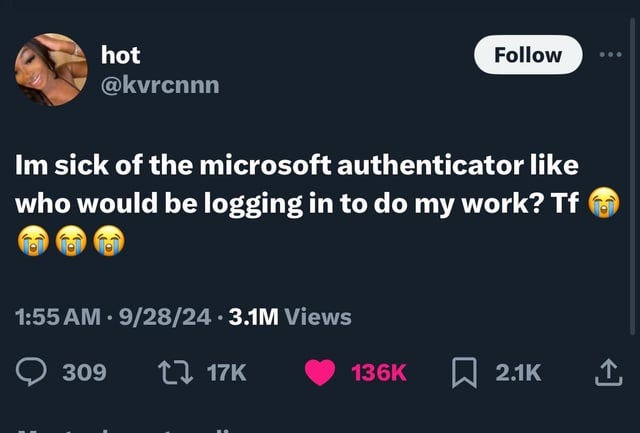



Loving these tips Marcia! I am an avid disciple of the Cal Newport school on digital minimalism... Post covid I suffered from crippling anxiety ,80% of it was induced by keeping tabs on teams, calendar ,two inboxes ,newsletters, social media DMs etc.
I took the time to set hard and fast rules ...
1. I do NOT check my phone /messages/WhatApp/ emails before 8:00 a.m. I have a rigorous (borderline maniacal) shut down ritual and although it was initially HARD for people to get on board with it, they've just realised that it is what it is.
2. No WhatApp on phone ... I use web-based WhatApp and most recently i started using instagram from my laptop instead of my phone.
3. I've turned off ALL notifications on my phone -email,WhatApp, grocery stores etc... Only notifications I receive are time sensitive notifications i.e. your Deliveroo driver is on his way (lol)
4. For photos i've disabled the options of automatically downloading media content into my gallery ..it's amazing how much crap people send and when it automatically syncs on to your gallery it's overwhelming. Also all WhatsApp Groups are on mute forever ... when I want to check I will set aside time in a day to check it.
I get easily addicted to anything ...food, sugar, social media ,online shopping etc.. so Digital minimalism was the only way to go.....